Results Feed
For each Simulation, Predictor Web App provides an in-built functionality that allows for the generation and sharing of an integration link, which can be used by other applications (such as PowerBI or ArcGIS Online), by anybody who has been given the integration URL.
In order to generate the Results Feed link after a Simulation has been published to the Predictor Web App, users will need to have Owner, Admin, or Editor permissions. When viewing the Simulation within their Workspace, users can click on the 'Results Feed' button at the bottom of the Reports list.

Next, click the generate button:
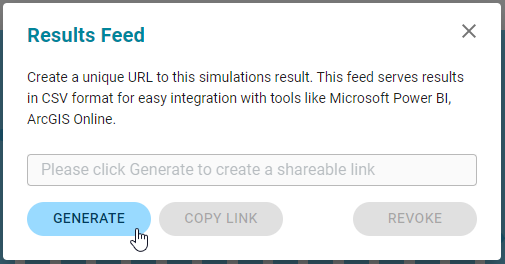
A confirmation message will be displayed, and the URL will be populated for use.
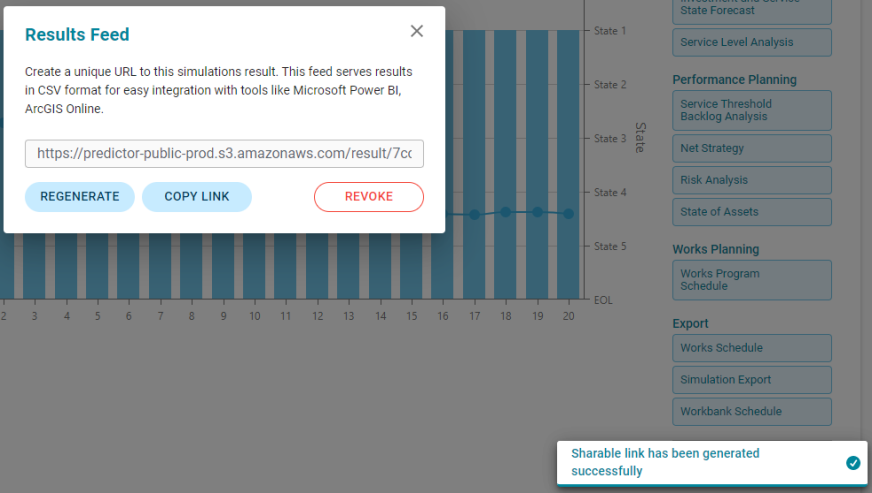
This link is a public URL which will download the Simulation result file as a .csv, and the link can be copied and used for any integration that allows web URL integration.
In order to disable the link if required, the 'Revoke' button can be used to disable the link.
